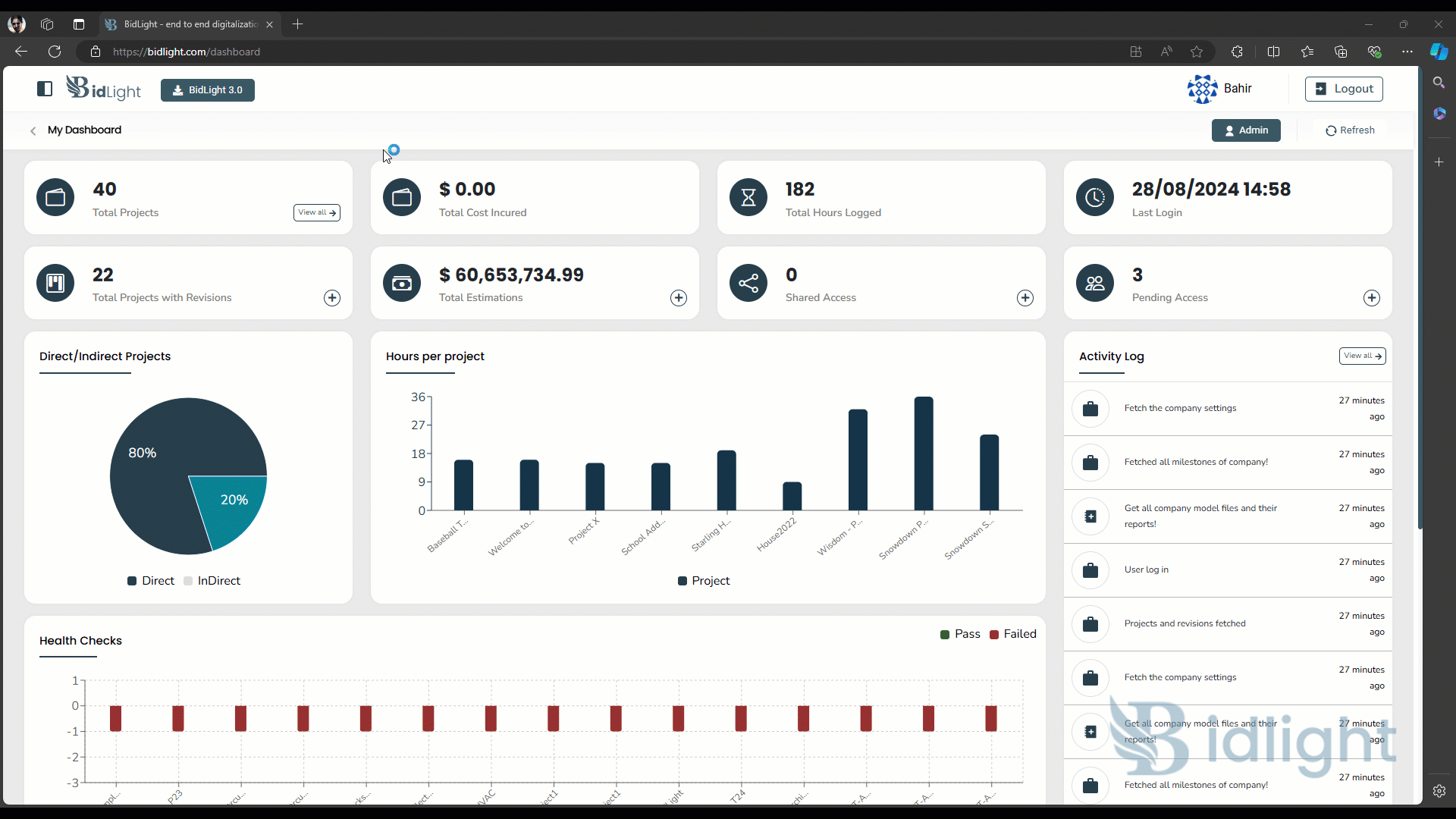
Keep Track with BidLight Revisions
The Revisions feature is essential for document management and project control on the platform. It allows users to track changes, manage different versions, and ensure all project members are working with the latest information. This feature supports adding, editing, and deleting revisions, enabling efficient document management and ensuring revisions are documented and accessible. Here's a closer look at the key functionalities:
Adding Revisions
Users can easily add new revisions to documents or project items. Each revision includes detailed metadata, such as revision number, date, description of changes, author, and comments, ensuring a clear audit trail. The platform also allows users to upload associated files, like updated drawings or specifications, maintaining the most current version for team use. Version control is automatic, with the platform incrementing revision numbers and tracking the history of all changes, simplifying navigation through different document versions.
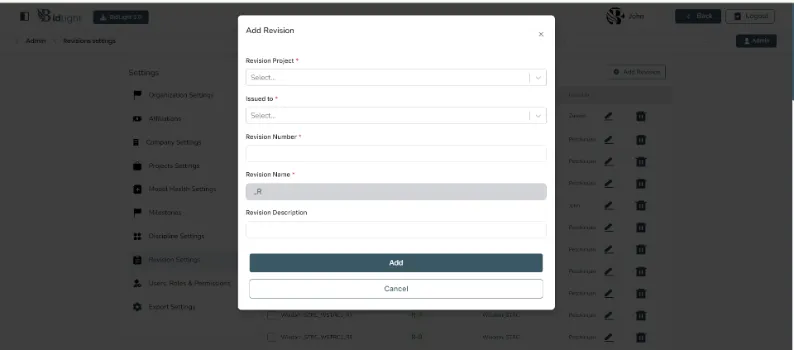
Editing Revisions
The Edit Revision feature lets users modify existing records, update metadata, change descriptions, or replace attachments. All edits are updated in real-time, keeping everyone on the same page. The platform maintains a detailed version history of all edits, allowing users to track changes and understand their rationale. Before finalizing edits, users can review the impact on related documents or project timelines to ensure consistency with project objectives. Relevant team members can be notified of any changes, enhancing communication and collaboration.
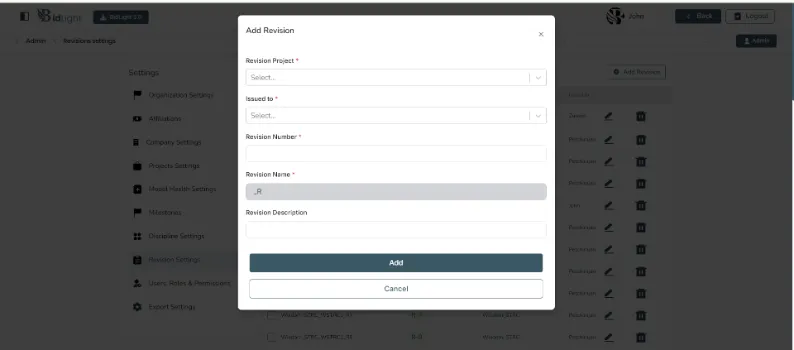
Deleting Revisions
Users can delete unnecessary revisions to keep the document management system streamlined and focused. The platform includes a confirmation process to prevent accidental deletions, ensuring that only essential revisions are removed. An impact assessment is provided before deletion, highlighting any dependencies or potential disruptions to the project workflow.
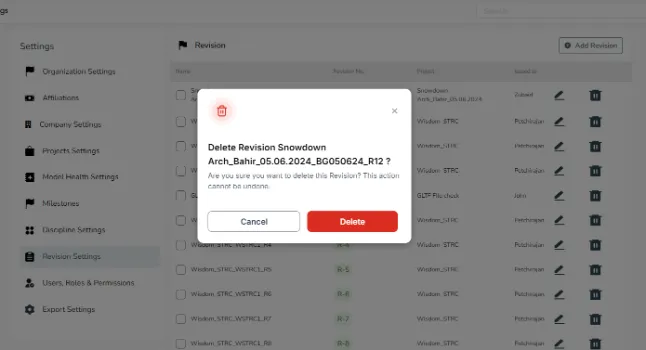
User Interface and Experience
The Revisions feature has an intuitive interface that simplifies adding, editing, or deleting revisions. The revision log provides a comprehensive overview of a document's history, including revision numbers, dates, authors, and descriptions. Robust search and filter options help users quickly locate specific revisions, which is especially useful in large projects. Bulk actions are supported, allowing users to edit or delete multiple revisions at once, saving time and reducing repetitive tasks.
Benefits
The Revisions feature enhances document control by ensuring all changes are accurately tracked, preventing errors, and keeping the team updated with the latest information. It improves collaboration by clearly documenting revisions and notifying stakeholders, ensuring alignment and information sharing. The feature also increases efficiency by streamlining the document management process and provides accountability through detailed revision tracking.
Conclusion
The Revisions feature is a vital tool for managing project documents and ensuring accurate change tracking. With robust functionalities for adding, editing, and deleting revisions, it helps users maintain control over their documents and ensures all project participants are working with up-to-date information. Its user-friendly interface, real-time updates, and impact analysis tools make it an indispensable part of the platform’s document management suite, supporting efficient and effective project execution.