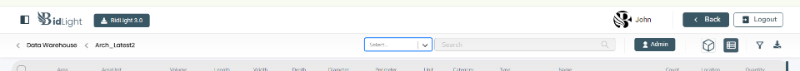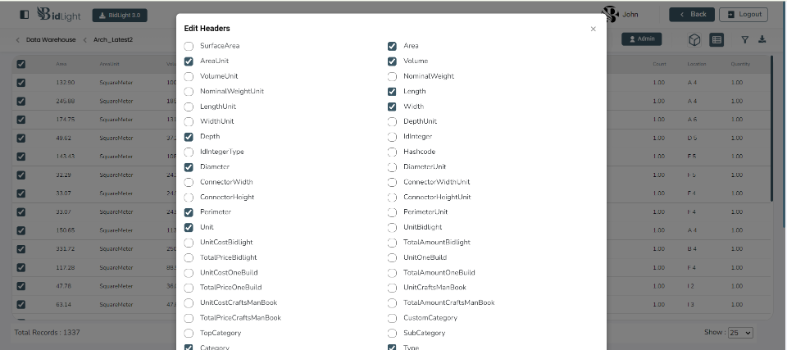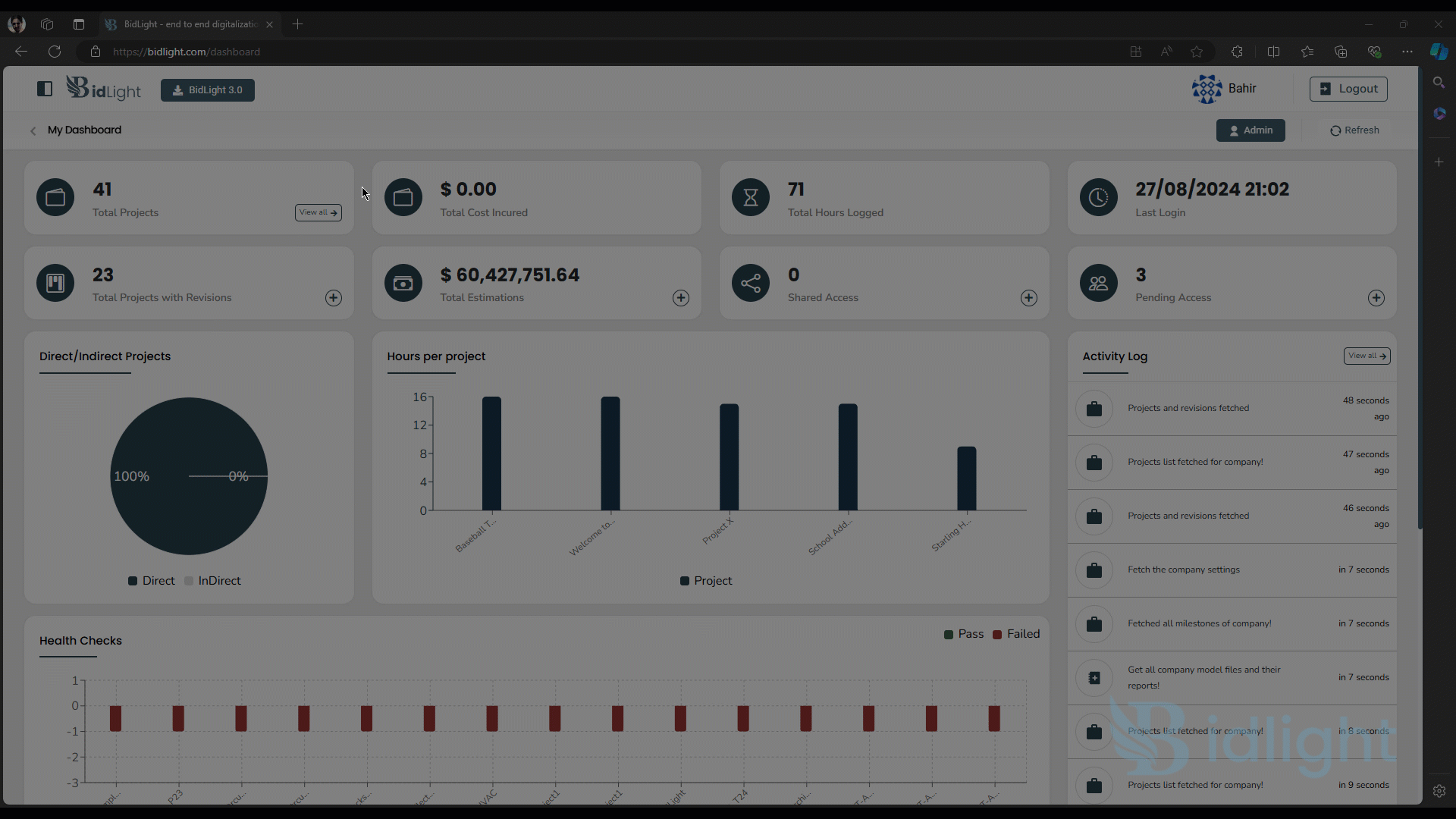
Data Warehouse Tutorial
Introduction
The Data Warehouse feature is a comprehensive tool designed to centralize and streamline access to project data within an organization. This report provides an in-depth analysis of the Data Warehouse's capabilities, focusing on its ability to display detailed project data, facilitate 3D model viewing, allow for data updates and filtering, and support data export functionality.
Features Overview
The Data Warehouse feature is a crucial component of the project management system, offering a centralized location where all project data can be accessed, analyzed, and managed. The feature is designed to provide users with an intuitive interface to explore project details, interact with 3D models, and export data for further analysis or reporting.
Project List Overview
The Data Warehouse's main interface presents a comprehensive list of all projects within the system. Each project in this list is accompanied by an eye icon, which serves as the primary interaction point for accessing more detailed information. The columns in the project list typically include:
● Name: The name of the project.
● Project ID: A unique identifier for each project.
● Creation Date: Indicates the creation date of the project.
● Exported by: Shows the name of the project exporter.
● Milestone: Shows the current milestone of the project.
● Cost: Shows the Estimated cost of the project.
● Members: Contains the members of the project.
● Actions: Contains the eye icon for accessing detailed views
Detailed Data View
When a user clicks on the eye icon corresponding to a project, they are navigated to a new page dedicated to that specific project's detailed data. This page is designed to provide an exhaustive view of all data associated with the project in a structured, tabular format. Key features include
Comprehensive Data Table:
- Data Organization: The table is organized into sections or categories and more.
- Filter Functionality: Users can apply filters to refine the data displayed in the table. Filters might include date ranges, project phases, resource types, or cost thresholds, making it easier to focus on specific aspects of the project.
- Search: Users can search in the table.
3D Model Viewer Integration
In addition to the detailed data table, users have the option to visualize the project using a 3D model. This is particularly useful for projects involving physical structures, engineering components, or spatial planning. The 3D model viewer is accessed via a 3D icon located in the header of the detailed data view page. Key features of this functionality include:
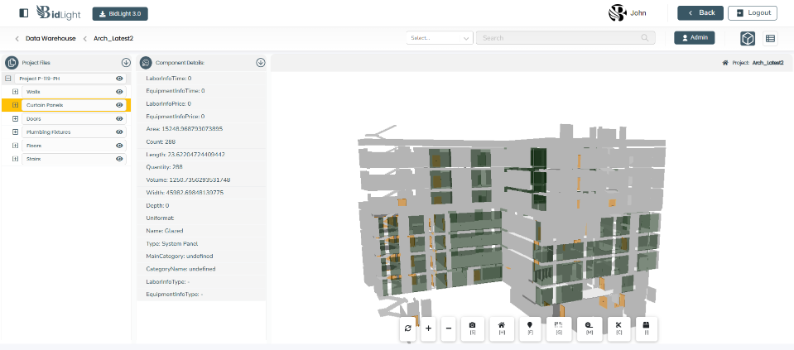
● Interactive 3D Models:
○ Model Navigation: Users can rotate, zoom, and pan the 3D model to explore different aspects of the project from various angles.
○ Layer Management: The 3D viewer includes options to toggle layers on and off, allowing users to isolate specific components of the model, such as electrical systems, plumbing, or structural elements.
○ Real-Time Updates: Changes made in the data table can be reflected in the 3D model in real-time, ensuring consistency between the data and its visual representation.
● Switching Between Data Table and 3D View:
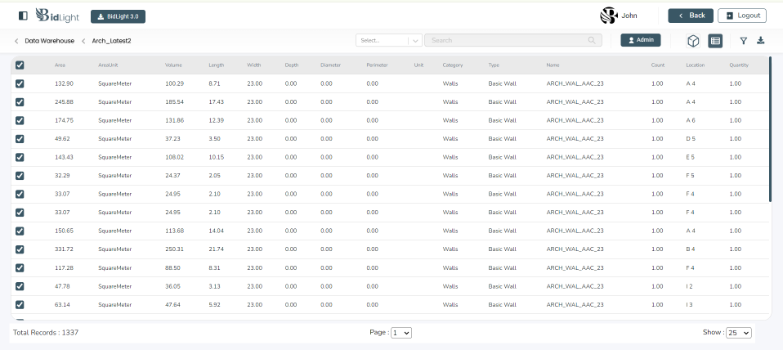
○ Seamless Transition: Users can easily switch between the detailed data table and the 3D model view with a single click, allowing for a flexible workflow that accommodates both data analysis and visual inspection.
Data Export Functionality
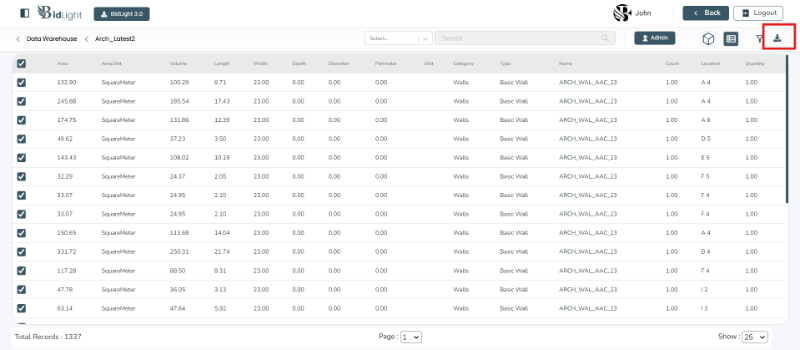
The Data Warehouse feature also includes robust data export capabilities, allowing users to download all project data in CSV format. This is particularly valuable for reporting purposes, data analysis in external tools, or archiving project data. Key features include:
● Download Icon: Located in the header of the detailed data view page, the download icon provides a straightforward way to export data.
● Customizable Exports: Users can choose to download all data or apply filters before export, ensuring that only the relevant data is included in the CSV file.
● CSV Format: The exported data is provided in a CSV format, which is widely compatible with various data analysis and spreadsheet tools, facilitating further manipulation or presentation.
User Interaction and Data Management
The Data Warehouse feature is designed with user interaction and data management in mind, providing a suite of tools that make it easy to keep project data up-to-date and relevant. This includes:
● Real-Time Data Updates: Users can make changes directly within the detailed data view, ensuring that project information is always current.
● Filtering and Sorting: These features allow users to customize their view of the data, making it easier to find and focus on the most important information.
● 3D and Data Synchronization: The integration of 3D models with the data table ensures that users can always correlate data with visual representations, enhancing understanding and decision-making.
Conclusion
The Data Warehouse feature is a powerful tool for managing and visualizing project data. Its combination of detailed data tables, 3D model integration, filtering and sorting capabilities, and data export options makes it an essential component of the project management system. By providing users with easy access to all project details and the ability to interact with this data in meaningful ways, the Data Warehouse feature significantly enhances the efficiency and effectiveness of project oversight and decision-making processes.