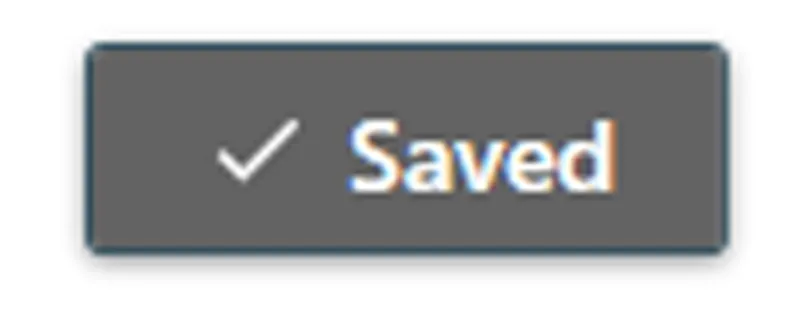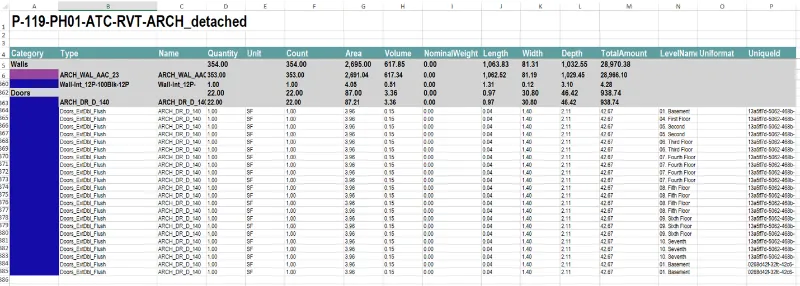.gif)
Bidlight: Your Real Time Estimation Solution
Introduction
The Real Time Estimation plug-in for Revit is designed to integrate seamlessly with a company’s database to provide instantaneous cost estimations based on user-selected templates and protocols. This tool dynamically updates cost estimates as users interact with elements in the Revit canvas. Its primary goal is to assist users in assigning elements to catalogs, managing unit prices, and obtaining detailed cost estimates in real time, ultimately improving project budgeting and cost management.
Features Overview
The Real Time Estimation plug-in offers a range of functionalities to enhance the Revit user experience. It connects to a unique company database, which holds templates, protocols, country settings, unit systems, and currency symbols. Users initiate the estimation process by selecting a template from this database. As users modify elements—whether by creating, deleting, or adjusting them—the plug-in dynamically updates the cost estimates. When an element is not assigned, a pop-up window allows users to select catalogs from multiple databases such as Bidlight, OneBuild, or Craftsman, and adjust unit prices for specific catalogs. A caching system is in place to store assigned element types during a session, preventing repetitive pop-ups. The cost summary feature provides a comprehensive view of the total project cost and a breakdown by category and element type. Users have the ability to edit catalog assignments, units, and unit costs, and these settings can be saved for future sessions. Additionally, the plug-in includes an export function to generate Excel sheets with cost estimation data.
Detailed Feature Descriptions
Template Management: Users select a template from the company database, which guides the estimation process by providing the necessary parameters and settings for accurate cost calculations.
Real-Time Updates: The plug-in monitors interactions in the Revit canvas and updates cost estimates instantly as elements are added, removed, or modified, ensuring that users always have the most current information.
Catalog Management: Users can assign element types from various databases, manage and customize unit and unit prices, and adjust settings according to project requirements.
Caching System: The caching mechanism improves user experience by storing assigned element types, thus preventing repetitive catalog assignment pop-ups and streamlining the workflow.
Cost Breakdown: The plug-in calculates and displays costs at different levels, including total project cost and detailed breakdowns by category and element type, providing comprehensive financial insights.
Editing and Customization: Users have the flexibility to modify catalog assignments and adjust cost parameters, allowing them to tailor the estimation process to their specific needs.
Data Persistence: The system ensures that user data is saved and can be retrieved in future sessions, maintaining continuity and efficiency in the estimation process.
Excel Export: The export function generates three Excel sheets with detailed cost estimation data, facilitating further analysis and record-keeping.
User Workflow
Template Management
To begin using the Real Time Estimation (RTE) plug-in, you first need to activate it.
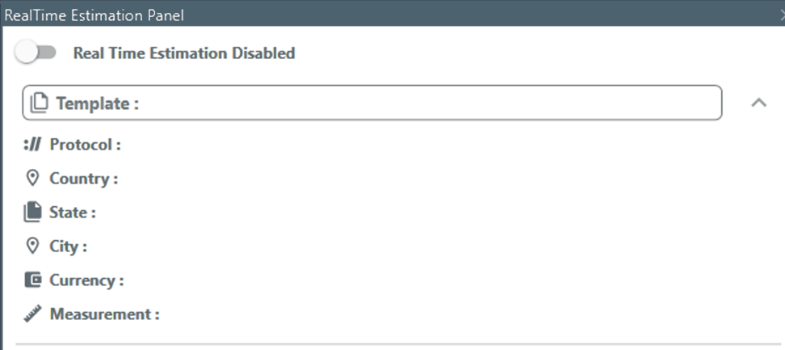
After enabling RTE, you will select a template from the company database via a pop-up window.
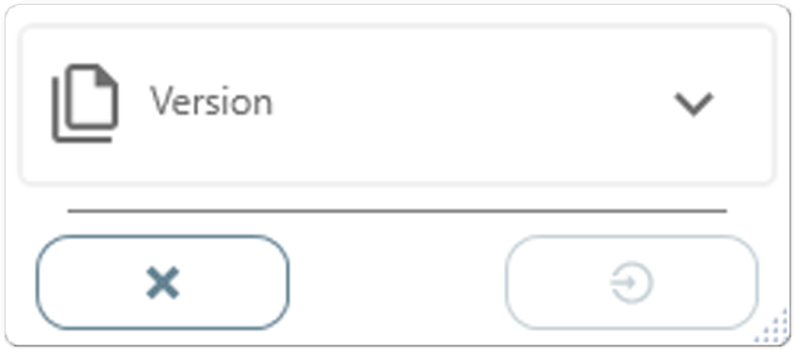
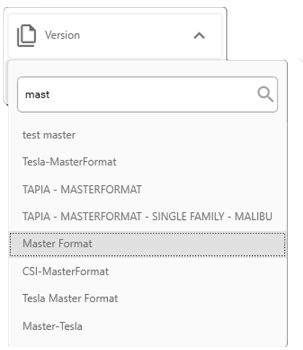
Once you choose and confirm the template, the system will load the relevant information from the database, including catalogs and element mappings.
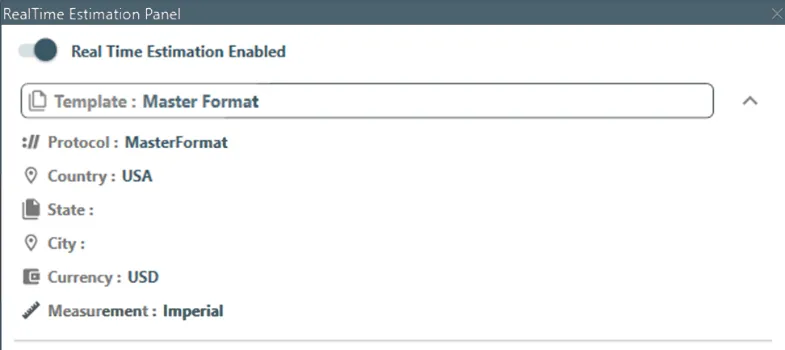
Catalog Assignment
When you create or select an element in the Revit canvas that is not yet mapped, a catalog assignment window will appear. In this window, you can select the appropriate catalog, assign the unit, and set the unit cost.
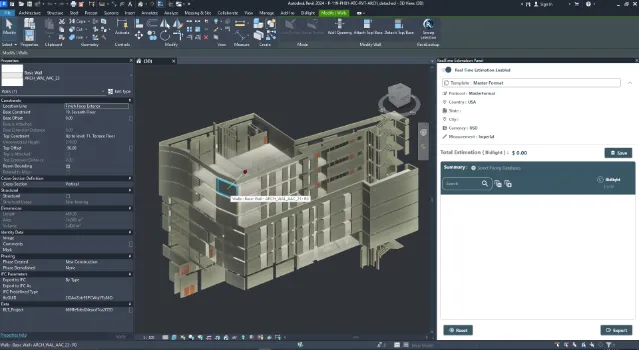
The catalog pop-up also allows you to manage these assignments effectively.
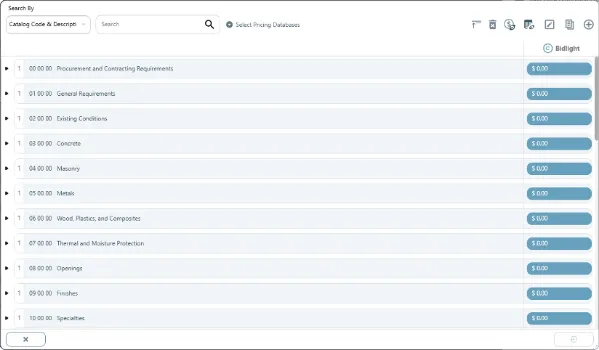
Within the catalog pop-up, you can search for divisions using various criteria such as description, unit, category, or AWP.
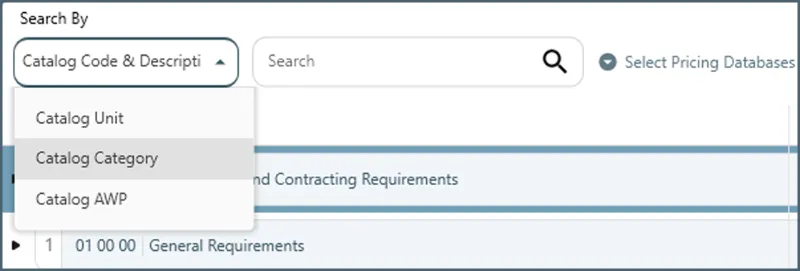
You also have the option to choose from multiple databases like Bidlight, OneBuild, or Craftsman to view units and prices.
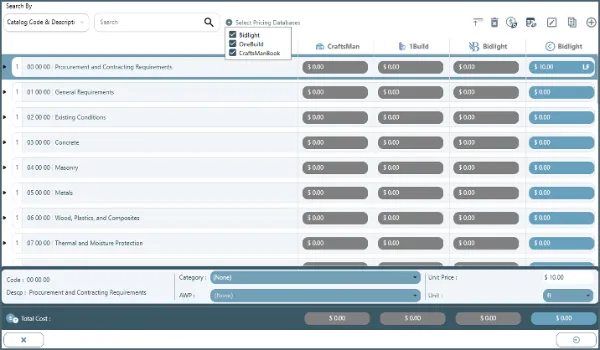
Additionally, the pop-up includes control options for adding, copying, deleting, and managing priced or unpriced items, as well as editing and collapsing categories.

Cost Summary
The cost summary is displayed in a dock-panel, which automatically updates to reflect the total costs and provides a breakdown by category and element type.
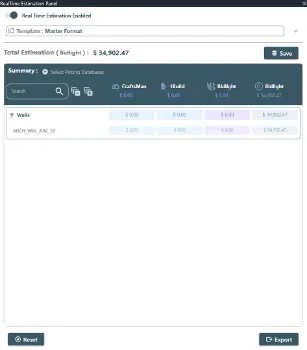
After all element types are assigned, you can save this information directly to the company database. There is also an option to save the Revit document, ensuring all data is preserved.
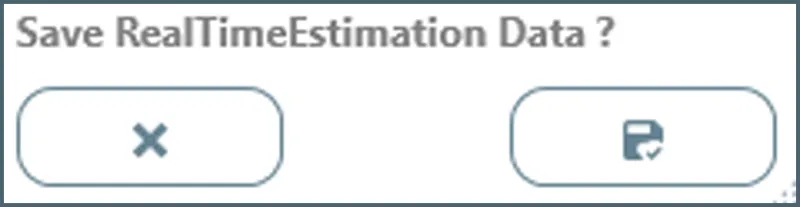
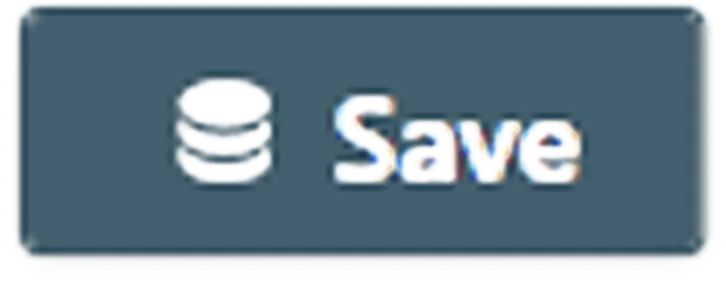
Summary Components
In the summary components, the summary header shows the total estimation cost along with a save button to update mappings.
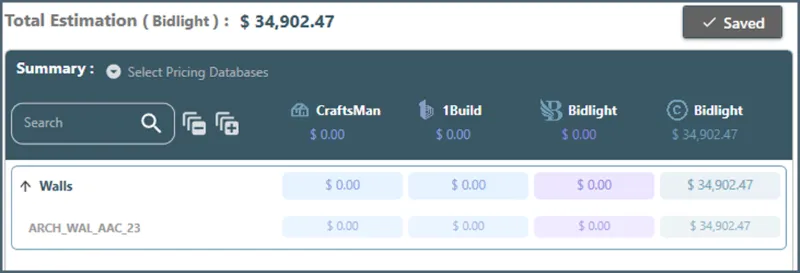
The summary controls allow you to select multiple databases, filter by element type, and manage the visibility of priced categories. The summary body provides expanders for each category, displaying priced elements that can be selected or multi-selected for further actions.
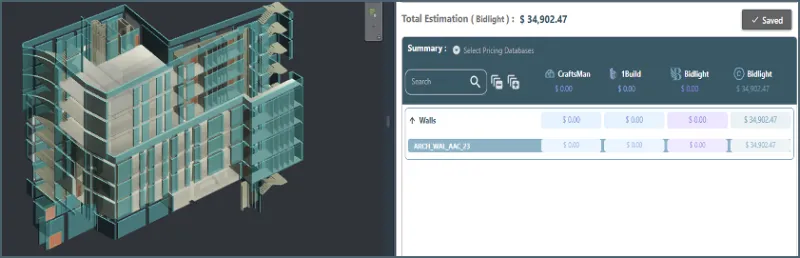
Selected Element & Reset
When selecting an element, if it is found in the cache or database, the catalog window will not pop up. Instead, it will show the properties and cost details of the selected element. You can reassign or edit the division as needed.
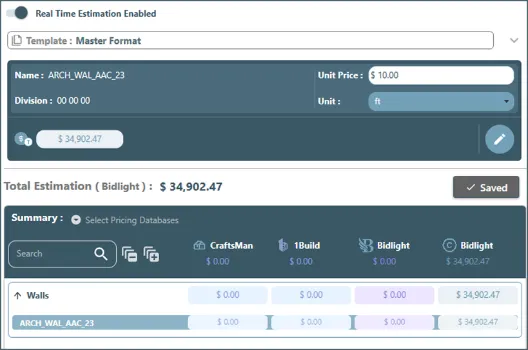
The reset button allows you to start a new session, prompting you to save or discard previous assignments and re-enable RTE with new settings or protocols.

Export Estimations
Finally, once the estimation is complete, you can click the export button to generate three Excel sheets containing detailed cost estimations, providing a comprehensive overview of the project’s financials.
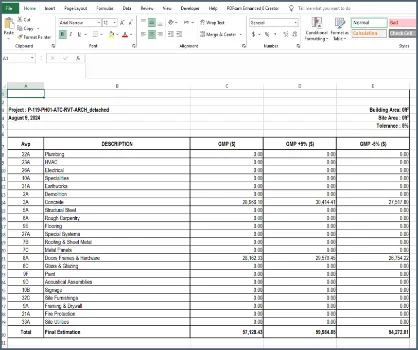
Conclusion
The Real-Time Estimation plug-in transforms how users handle cost estimation in Revit. By connecting to company-specific databases and updating cost estimates dynamically, users gain real-time insight into project costs. This powerful tool simplifies the process of assigning elements to catalogs, managing unit prices, and ensuring accurate budget planning. Additionally, features like data persistence, Excel export, and a robust caching system save time and reduce redundancy, making the cost estimation process more efficient and reliable for users.