Bidlight Resource Tracking Tutorial
The Resource Tracking feature is an essential tool for monitoring and managing the time spent on various projects throughout the week. This feature is designed to provide a comprehensive view of daily time allocations, project-specific tracking, and the ability to maintain detailed notes. Additionally, it offers the convenience of copying data from the previous week to streamline the tracking process. Below is a detailed overview of the key functionalities of this feature.
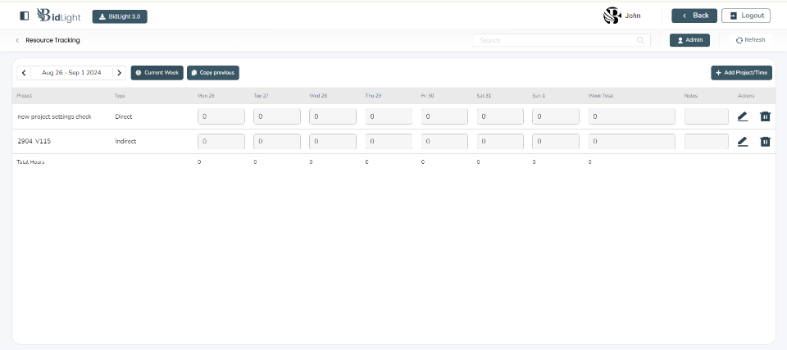
Features Overview
Daily Time Monitoring
● The Resource Tracking feature allows users to monitor and log the time spent on various tasks and projects each day of the week.
● The interface provides a clear, day-by-day breakdown of time entries, making it easy to review and adjust as necessary.
● Users can view total hours worked for the week, which helps in ensuring that time is being allocated efficiently and aligns with project goals.
Project-Specific Time Tracking
● Users can assign time entries to specific projects, ensuring that all work is accounted for in the correct context.
● This feature allows for the tracking of multiple projects concurrently, making it ideal for managing complex workflows.
● By selecting a project, users can see a detailed view of the time spent on that project throughout the week, allowing for better resource allocation and project management.
For each time entry, users have the option to add detailed notes.
This feature is particularly useful for documenting the specifics of what was accomplished during the logged time, any challenges encountered, or key decisions made.
Notes can be reviewed later, providing context for time entries and aiding in future project planning and reviews.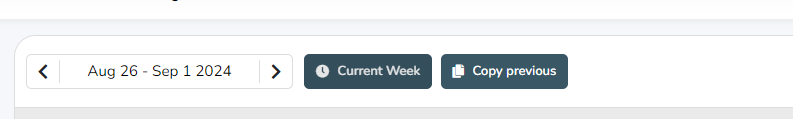
Copying Previous Week’s Data
● To enhance efficiency, the Resource Tracking feature allows users to copy their time entries from the previous week.
● This functionality is ideal for projects or tasks that span multiple weeks, reducing the need to manually re-enter similar data.
● Users can make adjustments to the copied data to reflect any changes in the current week, ensuring that time tracking remains accurate and up-to-date.
User Interface and Experience
● The feature is designed with an intuitive interface that is easy to navigate, allowing users to quickly log and review their time entries.
● A user-friendly dashboard presents all the necessary information at a glance, with options to filter and sort data as needed.
● The ability to track time, add notes, and copy previous data is seamlessly integrated, making the Resource Tracking feature both powerful and efficient.
Benefits
● Improved Time Management: By monitoring daily time spent and tracking it against specific projects, users can optimize their workflow and ensure that deadlines are met.
● Enhanced Project Visibility: The ability to view time allocations per project provides insights into how resources are being used, helping in better project management and decision-making.
● Documentation: Adding notes to each time entry allows for thorough documentation, which can be invaluable for project reviews and future reference.
● Efficiency: The option to copy data from the previous week reduces repetitive data entry, saving time and ensuring consistency in tracking.
Conclusion
The Resource Tracking feature is a robust tool that supports effective time management and project tracking. It allows users to monitor their daily activities, assign time to specific projects, document their work, and effortlessly carry forward data from previous weeks. This feature is essential for teams and individuals looking to improve productivity, maintain accurate records, and streamline their workflow.